Execution Groups
- What are Execution Groups?
-
Execution Groups provide a way to partition nodes into different logical domains. Execution Groups more specifically allow the specification of which Jobs are allowed to run on which Nodes.
- Why are they useful and give me a use case example?
-
Execution Groups allow jobs to be restricted to certain nodes. An example would be restricting a bash Job to those Nodes labeled with the "Unix" Execution Group.
- Do I need to use them?
-
A Job does not require an Execution Group to run on a Node. However, if a node contains the Execution Group "Unix" for example, then a Job without any Execution Groups will not run on that node.
- Creating an Execution Group:
-
Open your web browser and go to http://localhost:8080/cerbergrid then click on Execution Groups and click Create Execution Group, input a name then save and done.
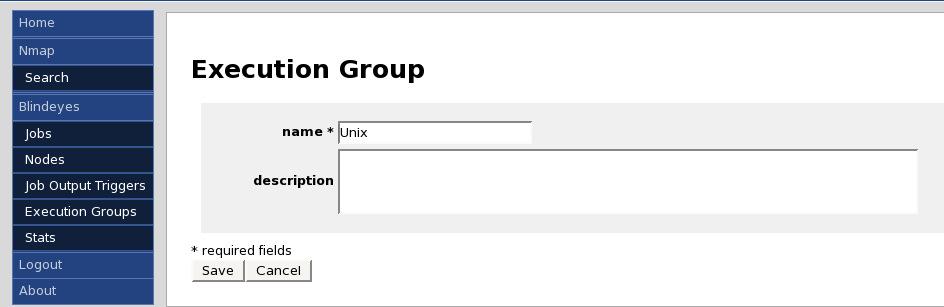
Clicking Execution Groups again will show you your newly created Execution Group.
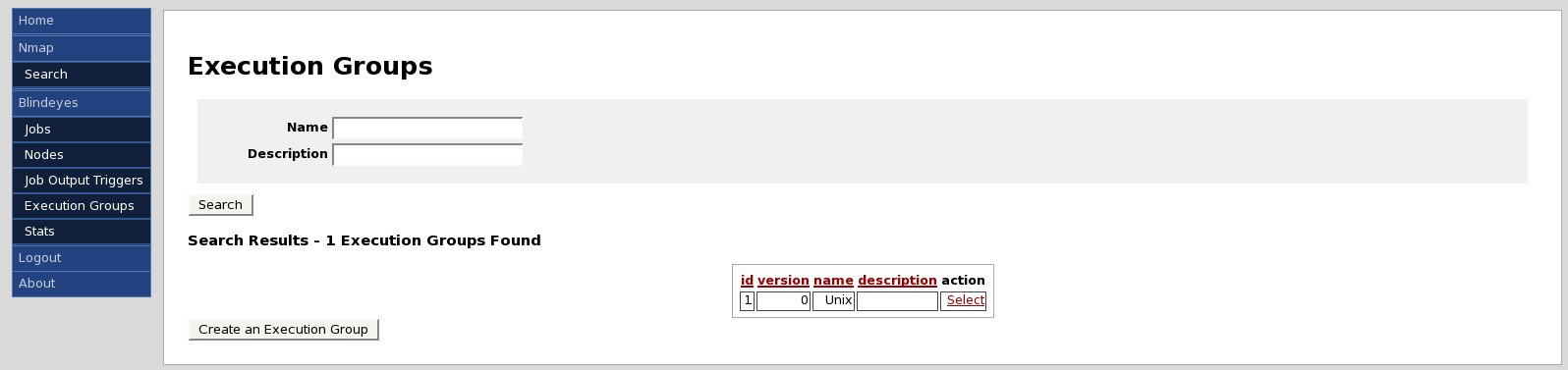
- Assigning an Execution Group(s) to a Node:
-
Click on Nodes. You can either create a new Node or select and existing Node. Select the Node you wish to modify then go to the Edit screen. Highlight one or more Execution Groups by holding down the Ctrl key and Clicking then click Save.
- Assigning an Execution Group(s) to a Job:
-
Click on Jobs. You can either create a new Job or select and existing Job. Select the Job you wish to modify then go to the Edit screen. Highlight one or more Execution Groups by holding down the Ctrl key and Clicking then click Save.